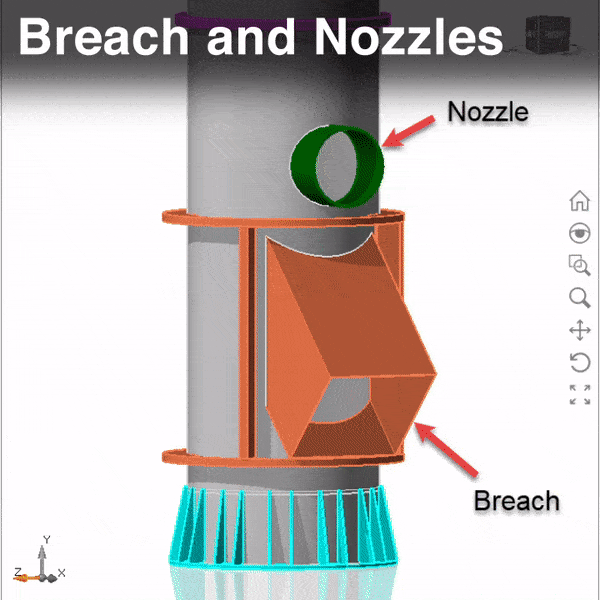Innovative Steel Stack Design Software
Comprehensive Solutions for Efficient Design and Analysis of Steel Stacks, Chimneys, and Flares
MecaStack is steel stack design software that is used to design steel stacks, steel chimneys, flares, exhaust stacks, etc. of a variety of dimensions and attachments. In addition, the software also performs a bending analysis of the stack to aid with the stack lifting design. MecaStack can be used to analyze self supported stacks (free standing) and guyed stacks (guy wire supported, PRO/ULT Versions). Similarly, it can be used for design of steel chimneys or stacks that are braced on a building or other structures by lateral bracing. Above all, the software is very easy to use and extremely versatile at handling a wide range of problems and designs.
Some of the components that MecaStack incorporates are:
- Ladders and Platforms
- Stiffening Rings
- Structural Flanges
- Damping devices (Software does not design the Damper)
- Flare Tips
- Insulation/Refractory/Jacket
- Breaches/Nozzles (Stack Openings)
- Piping
- Spring & Gaps (ULT Version)
- Liners (ULT Version) – coming soon.
- Spiral Stairs (ULT Version) – coming soon.
SOFTWARE FEATURES:
- 3D Graphics
- Customizable Load Combinations
- P-Delta Analysis
- Nozzle Local Stress (WRC 537/107) (Pro/Ult)
- Guy Wire and Lug Design (Pro/Ult)
- Lifting Analysis of Stack
- Toggle Between Imperial & Metric Units
- Baseplate Design
- Calculate Frequency for Higher Modes
Steel Stack Design Codes
MecaWind Allows for calculations utilizing both the Main Wind force Resisting System (MWFRS) and Components and Cladding (C&C).
The user has complete control over the design codes that are used for Along Wind, Across Wind, Stress and Fatigue. In addition, the load combinations and factors can be customized as needed or auto-populated per the design code selected. There are several comprehensive steel chimney design codes available within the MecaStack design software:
- American Standard: ASME STS-1
- CICIND
- Indian Standard
- British Standard
- Euro Standard
- Canadian Standard
- Brazilian Standard (NBR 6123)
- ISO 13705 (Formerly API-560)
- Mexican Standard CFE
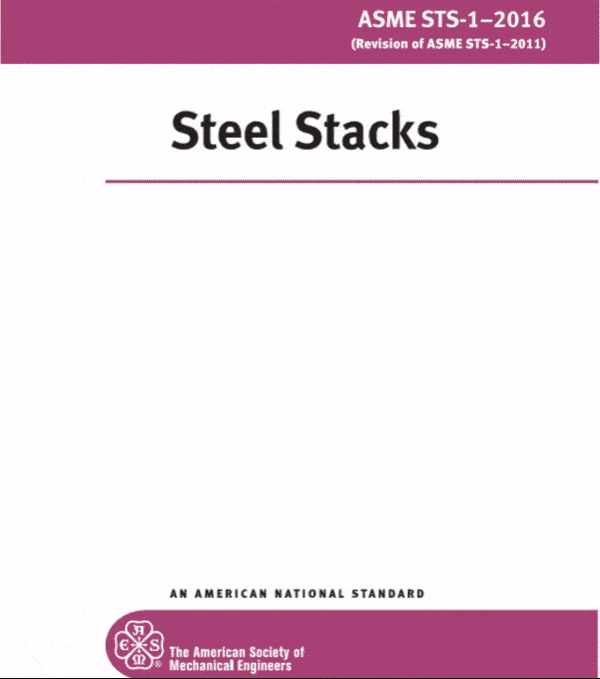
Seismic Design Codes:
There are several seismic design codes available:
- Indian (IS1893)
- UBC 97
- Manual Entry
- International Building Code (IBC)
- Response Spectrum Analysis
- National Building Code of Canada (NBCC)
- EuroNorm (EN 1998-6)

Feature Details
Lifting Steel Stack Design Analysis and Extraction
Another critical item with steel stack design, is the lifting analysis portion of the design. It's great when the stack design comes together and shows it will work when the stack is erected, but if the stack can't be lifted into position then it is all for not and it could create a dangerous situation for those around. Sometimes to ease the stress the stack incurs when being lifted, it is wise to lift the stack in multiple sections instead of one large section. Although MecaStack provides the user with the ability to analyze the stack lifting design as a whole, it also allows the user to extract certain sections of their stack lifting design to analyze how it will perform during the lifting process.
This only analyzes the stack itself and not the lifting attachments used to lift the stack. If you are interested in also analyzing the lifting lugs, please look into our MecaLug software.

Stack Analysis Output

Training
A comprehensive online training program on the use of MecaStack and some basic guidance on stack design, as well as, common problems that may occur is available for purchase at our store for $300. The course is accessible for 1 user for 60 days. Upon completion of the course the user will receive a certificate indicating that they have completed the course.
The training covers topics such as:
- Overall Layout of the software
- How to enter data into all forms
- How to navigate output
- Work through a real world problem and the issues that can arise
- Vortex Shedding
- How to handle Helical Strakes, Tuned Mass Dampers and Damping Pads
- Tips and reference information for download and future user
- Test to verify the students knowledge
- Certificate indicating that the student has completed the course
One free 60 day training course provided for each MecaStack Ultimate Single User License or Network Seat purchased.
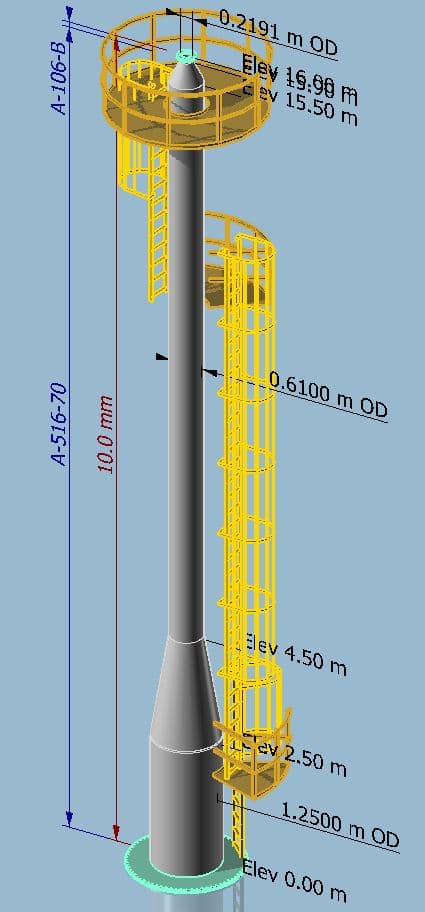
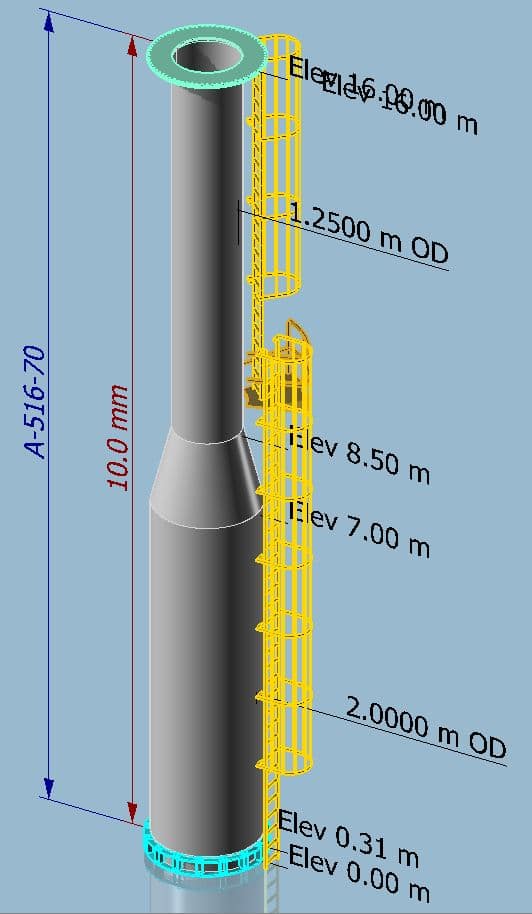
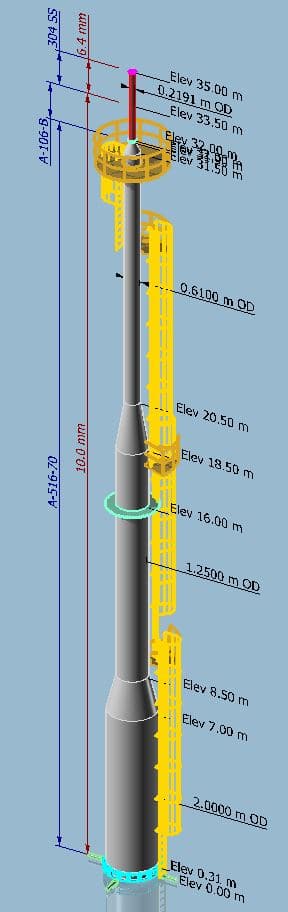
mecastack Versions Available
Here is a summary of the major differences between the Standard, Pro, and Ultimate versions.
Standard
- MecaStack Standard is the cost effective version of the program used by Engineers and Designers as a Steel Stack Design and Load Calculator per numerous international standards.
- See the table below for a detailed summary for what is included in each version.
Pro
- MecaStack Pro offers the same features as MecaStack Standard.
- Guyed steel stack design can be extremely complicated. The designer must consider the nonlinearity of the cables as well as all combinations of load direction, corrosion and temperature in order to find the worst case for each element of the design.
- See the table below for a detailed summary for what is included in each version.
Ultimate
MecaStack Software Version Comparison
| Feature | Standard Version | Pro Version | Ultimate Version |
|---|---|---|---|
| Annual Pricing | |||
| Single User Pricing | $1,927 | $3,105 | $4,500 |
| Network Pricing | Call or email for Quote | ||
| Stack Types | |||
| Self-Supported Stack | |||
| Stack with Lateral Guides | |||
| Guy Wire Supported Stack | |||
| Analysis Types | |||
| Standard Analysis | |||
| Lifting Analysis | |||
| P-Delta Analysis | |||
| Gap Analysis | |||
| Features | |||
| Nozzle Local Stress (WRC 537/107) | |||
| Spring Supports | |||
| MecaStack Training Module | Optional | Optional | |
| Coming Soon | |||
| Liner(s) | |||
| Spiral Stairs | |||
Single Version VS Network Version

Summary of the major differences between the Single and Network versions.
Single User License
- Use on one computer only
- Will work on physical PC but not virtual machines
Network License
- Use by only one user at a time per license (additional seats can be added for simultaneous use)
- Install on unlimited multiple computers within company
- Install at unlimited physical locations within company
- Use by unlimited multiple users within company
- Will work on physical PC or virtual machines
Fill out the “MecaStack Version Wizard” (found below) to receive an email for what version of the software would best meet your needs based on the parameters you entered.
MecaStack Version Wizard
Frequently Asked Questions
Can I get a fully functioning demo to try out the software?
We offer a limited demo, but we do not offer a fully functioning demo.
Does the program have a help manual?
The software has a help manual which is searchable and can be navigated on the computer, but is not suitable for printing.
How quickly can I begin using the software?
Our order process is completely automated. If you purchase online, you will automatically receive an email with instructions on downloading and activating the software. This information also appears on the last page of the order process. You will be using the software in minutes after purchase.
How do I renew the lease on my software to get the Early Pricing?
Thirty (30) days prior the the expiration date on your lease, you should receive an email reminder. In addition, any time you open the software within that 30 day period prior to expiration, you will get a warning in the software that it’s about to expire. For the best renewal pricing, go to the “Customer Portal” option at the top of this page. Log into our customer portal, and then go to “Renewals and Upgrades”. Here you should see the [Early] renewal option. Place the order online, and the expiration date will automatically be extended by one (1) year.
What is new in MecaStack?
We have created several videos to help show the improvements in MecaStack, as well as how to solve certain common problems. Visit http://www.youtube.com/mecaenterprises
REFUND POLICY
Refunds must occur within 72 hours of purchase and for any time after which store credit will be considered on a case by case basis. The customer will need to email [email protected] with their refund request with proof of purchase attached.
Discover Innovative Engineering Solutions for Your Projects!
Explore how Meca Enterprises can elevate your engineering endeavors with cutting-edge software, expert consulting, and reliable solutions. From wind load calculations to stack design and more, our comprehensive services and products are tailored to meet your unique needs. Contact us to take the next step towards engineering excellence with Meca Enterprises!
-
Call Meca Enterprises at 918-258-2913
-
Visit Meca Enterprises in Broken Arrow
-
Email Meca Enterprises Support