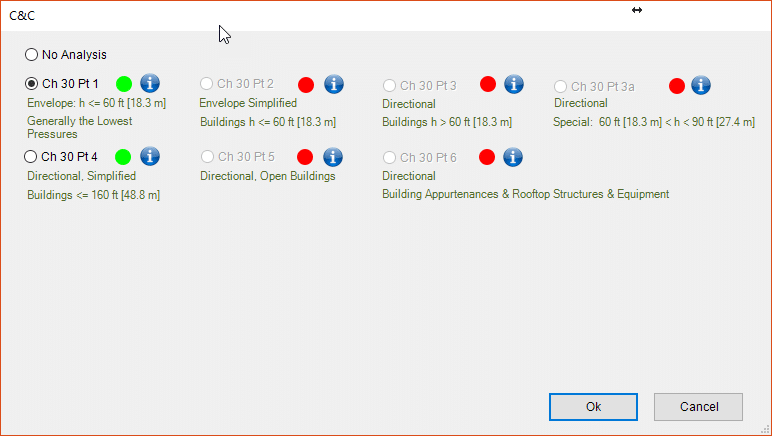MecaWind is like Driving a Car

The new MecaWind release provides a new way to select the method used for the Main Wind Force Resisting System (MWFRS) and the Components and Cladding (C&C). The results can be different based upon the MWFRS method and C&C method selected. The question now is which one should you use on your design?
Which MWFRS or C&C Method should I use?
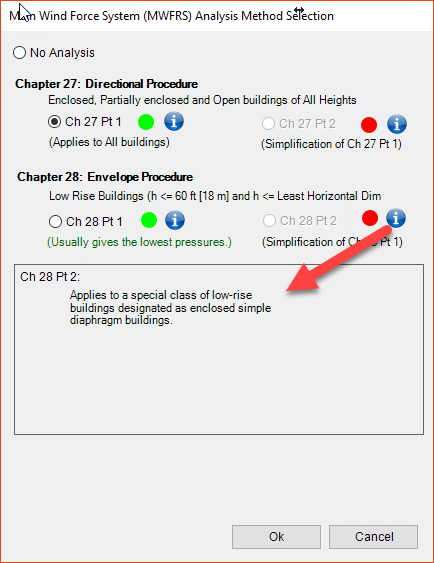
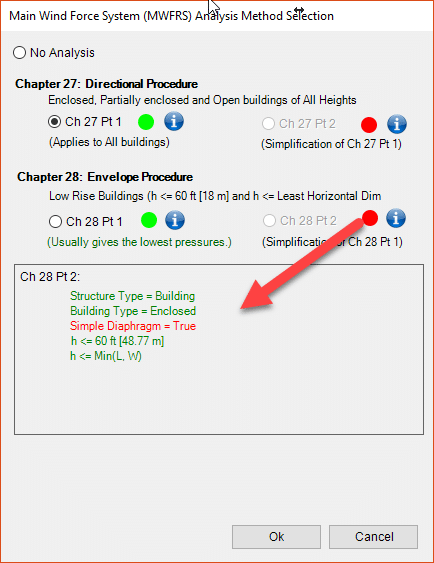
On the form, there are circles and circles. Think of these like a traffic light, is bad and is good. MWFRS Methods that are green mean that you meet the criteria for that section, and can use it. indicates that you do not meet the criteria. For example, in the image of the MWFRS Method Selection you can see for Ch 28 Pt 2 we meet all criteria () except the Simple Diaphragm (). If we change the building to be a Simple Diaphragm, then we can select Ch 28 Pt 2.
Select a MWFRS method that is applicable, and then you can run the analysis and look at the results. If you want to compare results from different methods then simply go back to the MWFRS method form and change to another valid () option and perform analysis.
Components and Cladding: